| Previous Top Next |
Room reservation
Any guest has to reserve the room in group here is the option.
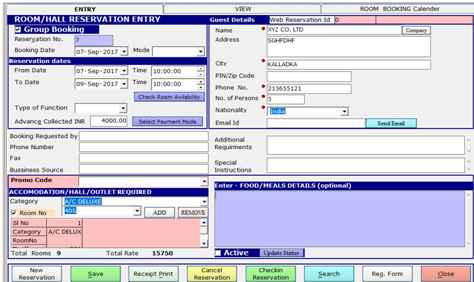
- Group booking option is given for multiple rooms booking not for single room booking. If any guest wants to reserve 2 or more rooms, then you have to make tick mark on group booking option.
- Enter the booking date on which day the guest reserved the room.
- Mode: the guest book the room by which mood like, by walk, by phone, by mail, by website etc is to be mentioned.
- Reservation date and time: fill the date and time from which date and time to which date and time the guest prefer to stay in the hotel.
- Check room availability: while performing the action you can verify the vacant room that accessible to use.
- Types of function: for what reason the guest booked the rooms can be mentioned here.
- Advance collection: advance amount collected are mentioned here and you can select the mood of payments on which guest would like make a payment.
- Booking requested by: if the booking is done by third party of the guest, his details are recorded here.
- Promo code: if any promo code is offered to this room, here we can record it.
- Accommodation room: select the room category that the guest need. How many rooms are reserved, or you can directly select the room number. You can add or remove the room if necessary.
- Web reservation id: id which is given to the web booking agents
- Guest details: Personal Details of guest must be mentioned here. And there is an option of company too i.e.; if the guest as to reserve the room in the name of company.
- Additional requirements: can record additional information if necessary.
- Special instruction: can direct any instruction if necessary.
- Food /meals Details: details relating to food can be recorded.
- Active: if there is any lumpsum reservation, can active or inactive the button because to avoid the mistake of mismatch among them. If the remaining reservation will be done in future days, it can be inactive until that day.
- Have an option to can create a new reservation, save the booked reservation, present the receipt print, check-in reservation, search for the reservation, and register form.
- Receipt: get a printed for advance payment
- Cancel reservation you can cancel the selectd reservation.

View: Can view a reserved list of the guest
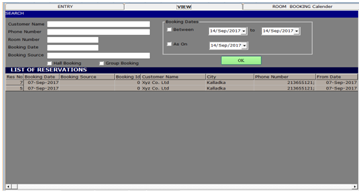
Room booking calendar
