| Previous Top Next |
Transaction → Void Bill/KOT
Once a transaction has been processed through your account successfully you have the option to perform a Void.
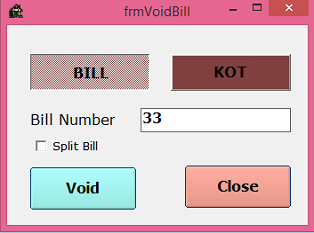
If you want cancelled the bill or KOT number, you will select Void Bill/KOT option.
First enter the Bill Number or KOT number then press the Void button and display the “Do you want to Delete this Bill Number” then press Yes.
You want close the window press the Close.