| Previous Top Next |
Masters→ Currency Manage Master
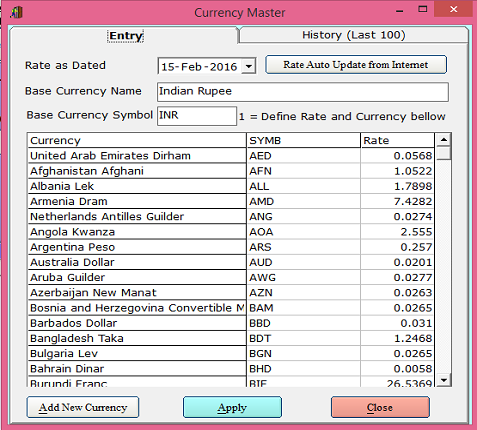
It will show the all Countries Currency, Rate, SYMB (Symbol).
This is used for the Trade Restaurant to known the currency rate.
Here you will enter new currency press Add New Currency Button then open Module and fill the Currency Name and Symbol then press Save.
Symbol is defined Rate and Currency.
Apply is the button register the currency name in the Restaurant.
When you want close this Module press Close.