| Previous Top Next |
Transaction→ Purchase Invoice
A Purchase Invoice is usually created from a Purchase Order or a Purchase Receipt. The Supplier's Item details will be fetched into the Purchase Invoice.
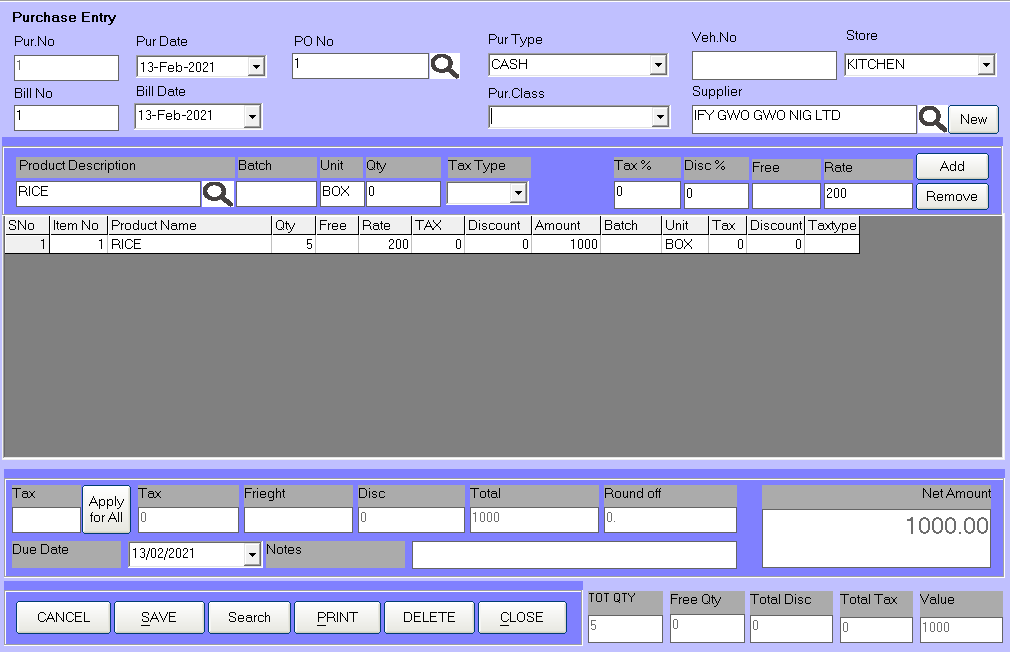
Select purchase type and store.
And select the purchase class and supplier, If you add new supplier press NEW button.
Select product description, qty, tax type, rate and press add button.
This details show in next line.
After save this details press Save.
Search the button its showing already save the details.
If you want print the details click Print button. And delete this details press delete button.
Close is the button exit from this module.