| Previous Top Next |
Transaction → POS
POS for a restaurant might feature a system to match food and drink orders with the proper tables.
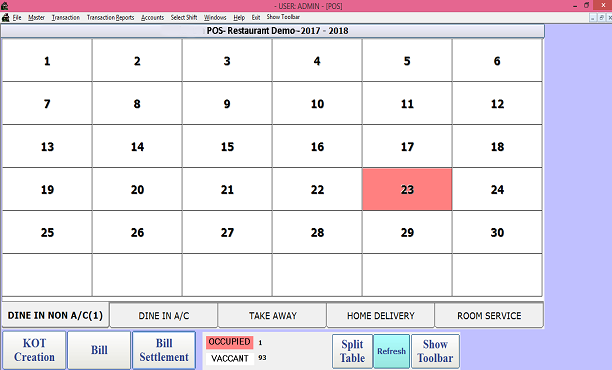
In the main screen you can see the list of table and tabs, such as Dine In Non A/C, Dine In A/C, Take Away, Home Delivery, Room Service.
Here you can select the Tables.
This screen is show the Buttons:
? KOT Creation - This button is used for Recipe order entry.
? Bill - Generate the bill
? Bill Settlement - Once bill is generate, you must settle the bill with cash Room services or other mode of payment is option.
? Split Table - You can split (divide) the table’s KOT into other table.
? Refresh - Refresh is the button is reload the main screen.
? Show toolbar - This is show/hide the Bar.
You can create temporary Table using KOT Creation. Once the billing is done the temporary table will disappear from the Table list.
In Take away and Home delivery having button for new order. By clicking on that prompt you to add that Name and KOT Details.
Once billing is done the name will disappear from order list.
Here table are show the Vacant and Occupied tables.