| Previous Top Next |
Transaction → Outstanding Bill Settlement
Outstanding means unpaid. An example of something outstanding is a bill that you keep forgetting to pay. Payment that has not been received for products or
services rendered.
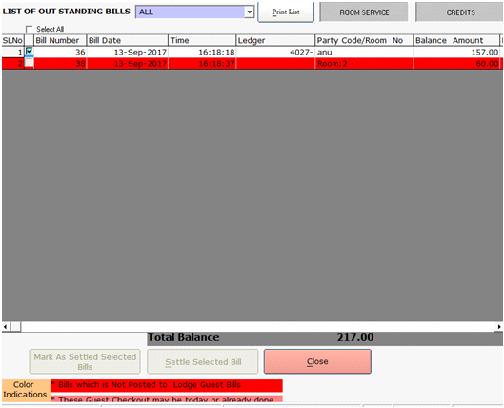
This field is used for settle the bill.
You want settle the outstanding bill, the window is display the List of Outstanding Bill, then you tick that one, and select the Room Service or Credits, then
show the details of the unsettled bill list.
Here Red Colour is Indicate the Bill which is not Posted to lodge Guest Bills.
When you want settle the bill for Room service then press the Room service, then tick the one room service party bill and press the Mark as settled selected
bills.
Then one window display the “Do you want continued” press Yes.
And you want settle the bill press the Credits button, then tick the one party bill and press “Settle Selected Bill” then press ok.
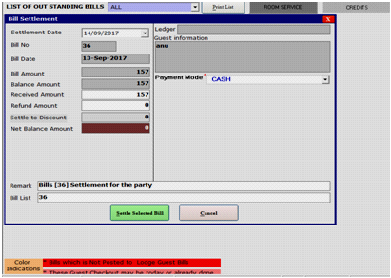
Then open new window it show the Bill settlement details.
And displayed automatically the Settlement Date, Bill No, Date, Amount, Balance Amount, Received Amount, Refund Amount, Settle to Discount, Net Balance
Amount, Guest Name and mode of payment.
If not settle full amount it will enter to the received amount column that window.
Remark and bill number will display automatic.
Then press the Settle Selected Bill and show “Do you want settle the Bill” and press Yes.