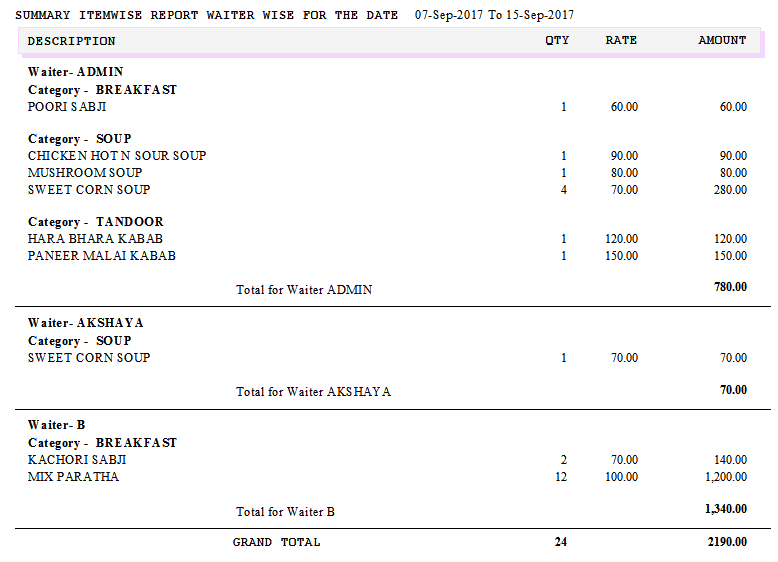| Previous Top Next |
Detailed Waiter Wise Report (Ctrl+A)
Transaction report→Detailed Waiter wise Report (Ctrl+A)
This field is used for the Waiter wise Report.
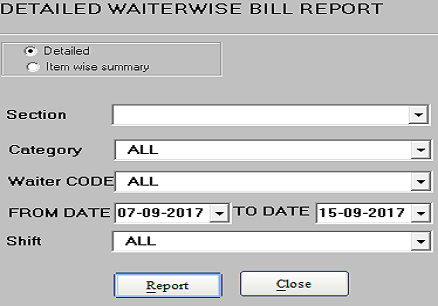
Here you will check to the Detailed and Item Wise Report to the Waiter.
Press the Detailed or Item wise Summary, and Section Name, Category, Waiter Code, Date, Shift Name will be mention then press the Report, that should be display in Detailed Waiter Bill Report.
When you want close the window press Close button.
Detailed bill report is give the details of Time, Bill No, KOT No, Table No, Description, QTY, Rate, Amount.
And Item wise summary give the details of Description (Waiter Name, Category), QTY, Rate, Amount.
Detailed report
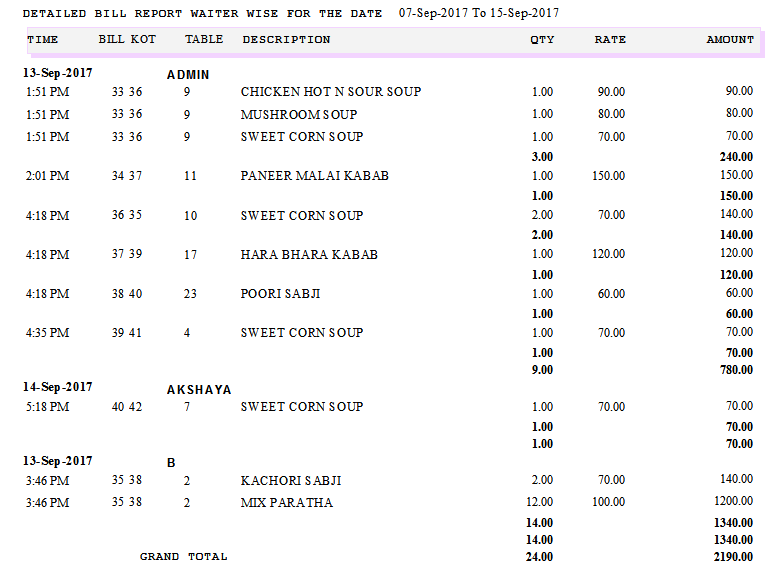
Item wise Summary report