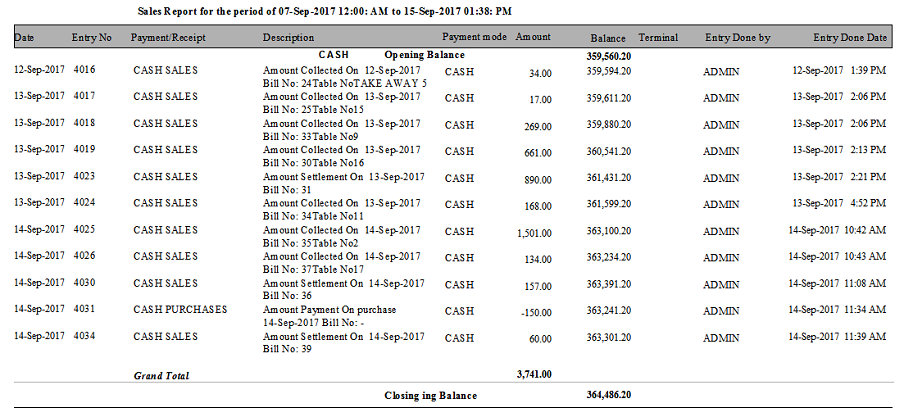| Previous Top Next |
Transaction report→ Sales Report
Sales reports track the value of products moving between you and your customers as you make sales and process returns. A sale is made when a customer places an order.
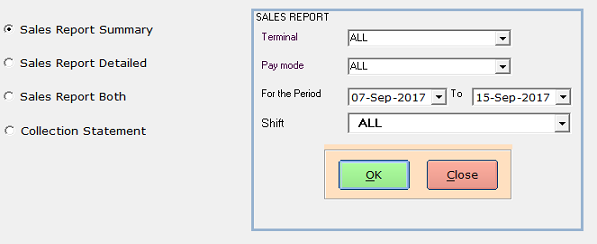
This field is use for know the sales wise report.
Here one window appear that four ways
? Sales Report summary
? Sales Report Detailed
? Sales Report Both
? Collection Statement
Here select the Terminal name, Payment mode, Date, and Shift Name, then press Ok.
And if you will select, Sales Report Summary, Sales Report Detailed, Sales Report Both, Collection Statement report are displayed.
When you want close the window press Close button.
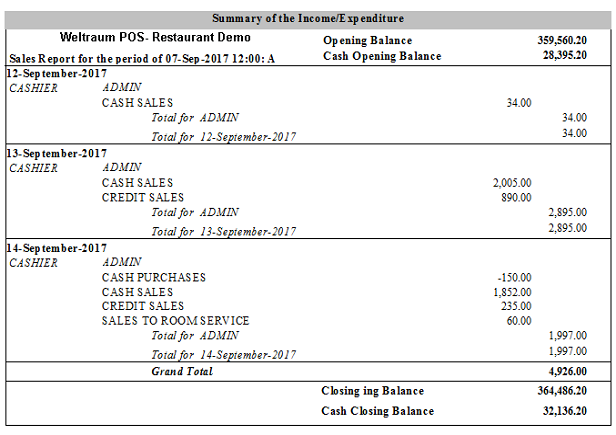
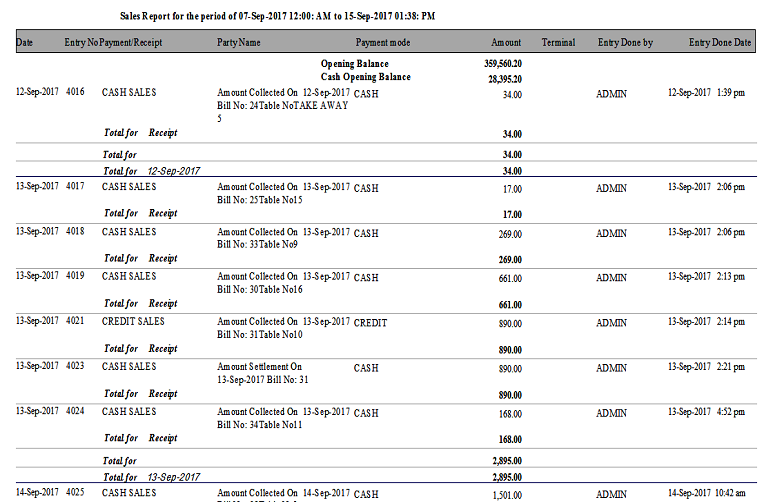
Sales Report Both:
Here show the details of sales for summary wise and detail wise. And shows the opening and closing balance.
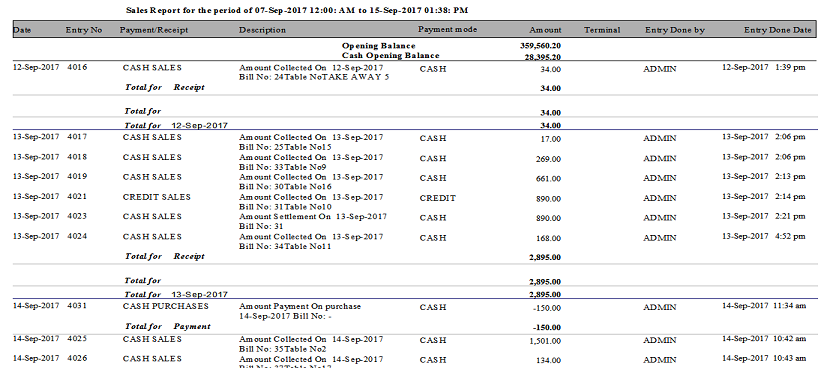
Collection statement:
Collection statement is show the details of the amount collected details and shows the opening and closing balance.