| Previous Top Next |
Accounts→ Ledger Creation
The ledger provides a complete record of financial transactions over the life of the company. The ledger holds account information that is needed to prepare financial statements and includes accounts for assets, liabilities, owners' equity, revenues and expenses.
A ledger records classified and summarized financial information from journals as debits and credits, and shows their current balances.
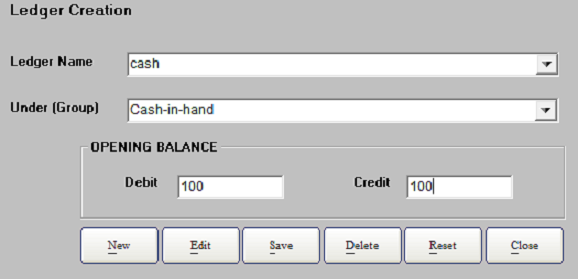
This is useful to create Ledger.
New is the button to create a new ledger account, click ‘New’ button or press Alt + N keys.
Type the Ledger Name in the here which you want to create the ledger account.
All accounts must be classified in their appropriate groups. You must specify which group the ledger falls under.
A Group is not important by itself, but because it controls the usage of ledger accounts. A wrong classification would affect the treatment of the ledger account
in final statements and during voucher entry. You can, of course, alter a ledger account to change its group classification at any time.
Opening Balance: Type the opening balances if any in the ‘Debit’ box (debit balance) or ‘Credit’ box (credit balance)
Click ‘Save’ button or press Alt + S key to save the document.
Edit is the button to alter the ledger name. Click ‘Edit’ button and make the changes you want to do and click ‘Save’ button or press Alt + S key to save the
document.
Delete is the button used to delete the ledger name. Click ‘Delete’ and Place the cursor in ledger name box and press ‘down arrow key’, it displays the ledger
list, select/click the ledger name which you want to delete. This show the form ‘Delete this Ledger’
Click ‘Yes’ or Press Alt + Y to delete the record, click ‘No’ or Press Alt + N to cancel the delete function.
Reset is the button Refresh the Details.
Close is the button or Alt + C used to close the Ledger creation window.