| Previous Top Next |
Accounts→ Cash Payment
A cash payments journal is used to record transactions that are paid in the form of cash. A cash payment can include paying a creditor or commission fee,
making an interest payment, or withdrawing cash. If any payment is made using cash, it is recorded in the cash payments journal.
When money is paid (in cash, or by cheque or by direct debit to bank account). At least one ledger account must be debited and cash / bank account must be
credited. Cash Bank Debit balance decreases (or bank credit balance increases).
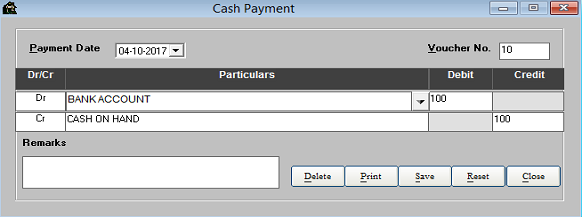
This field is used to the enter the cash transaction. (Amount paid only)
Payment Date is the select the date on which amount is paid.
Here Voucher Number is automatically displayed.
Dr.:-Debit the A/c through which we paid the amount.
Type the amount in Debit column.
Cr.:- Cash A/c is automatically credited.
If you enter the cash amount to the ‘Debit’ column, ‘Credit’ column is fill automatically.
Remark column is the type the remarks if any related to the transaction.
Save the entry by clicking ‘Save’ button or Pressing Alt + S key.
To delete the transaction, Type the Voucher No. of the entry which you want to delete and press ‘Enter Key’, transaction displayed and click ‘ Delete’ button or
press Alt + D key.
To delete the transaction click ‘Yes’ or press Alt + Y. To cancel the delete functions click ‘No’ or press Alt + N.
Reset is the button refresh the Transactions.
If you want close the transaction press Close button.