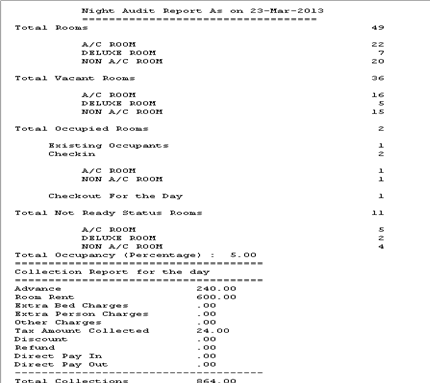| Previous Top Next |
Day End Process:
The night audit process is optional feature in Hotel Management Software.
Night Audit and day end process is performed at the end of the day. Here all required Report and process are easily accessible. The Statistics shows the day wise transaction summary, Collection summary.
Navigation
1) Main Screen Shortcut 4th button
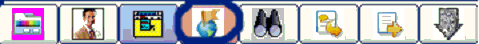
2) Menu: Utility->Day End Process
3) Menu: Transaction Reports->Room Details->Night Audit.
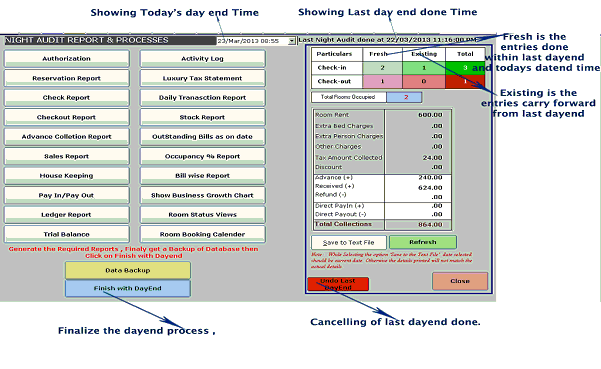
Night audit process module showing the current date and time which is set as day end date and time.
Last day end date is the date and time when you did day end process at last night.
The Room occupancy statistics shows the counts of Fresh and existing check-in and checkout entries.
Fresh check-in: The new check-in done with in the period of last night audit time and current night audit time.
Existing check-in: The check-in is done before last night audit time.
Fresh Checkout: Fresh check-in checked out with in the period of last night audit and current night audit.
Existing Checkout: Existing check-in is checked out with in the period of last night audit and current night audit.
Total’s showing the total of Check-in, Checkout and Current occupancy.
The Collection summary is segregate as room rent, extra bed charges, advance etc...
? Authorization: The Entries done non authorized payment collections are populated in this module. Authorization is the module for collection verification, before doing day end process the entries should be authorized. This list showing the unauthorized list of entries, once you found entries are correct the select the entry and click on authorize selected button.
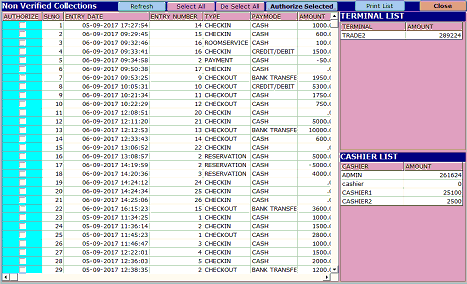
TERMINAL LIST: this list showing you computer terminal wise collections summary
CASHIER LIST: this list showing you the login user wise collection summary.
Select All: select all the entries from the list and deselect all for deselect the all entries from the list.
Print list: it will export the statement into excel format.
Finally Click on Authorize Selected button.
? Reservation report: reports related to room which are reserved for the day
? Check report: reports related to amount received on check-in or amount refunded on check-out.
? Check-out report: amount received on check-out on cash or credit card details are recorded here.
? Advance collection report: details related to advance amount received by the guest on specified date.
? Sales report: reports related to all the above instructions on detail by specified option.
? Housekeeping: housekeeping records
? Pay in/ pay out: the details related to the amount which are paid and received for specified period.
? Ledger report: The Accounting module has Ledger report.
? Trial balance: accounting details of the hotel.
? Activity log: The records of audit trail for the day will be displayed here.

? GST statement: details related to tax collected for room.
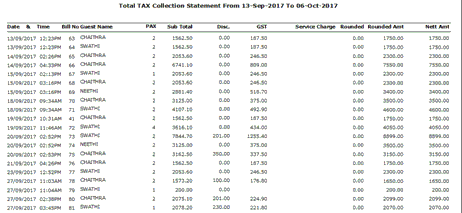
? Daily transaction report: daily transaction report of hotel.
? Stock report: stock available on that date.
? Outstanding bills as on date: balance amount to be paid on bills.
? Occupancy % report: room occupancy on percentage wise report.
? Bill wise report: report of bill wise number.
? Show business growth chart: chart related to business development.
? Room status views: details related to room status; occupancy, reservation, dirty etc
? Room booking calendar: reservation booking calendar.
Creates the Data Backup for the present day of the Database.
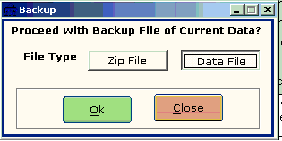
Click on OK to proceed the data backup.
You can finish the present day end by Finish with Day end Start the day end process.
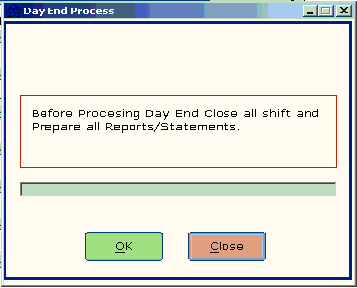
Click OK to proceed. This completes your Night audit and Day end process.
Once all process is done Restart the software.
You can Undo Last Day end to cancel the Last Day end process.
Save to text file: The text file showing the each category wise summary of rooms.