| Previous Top Next |
Transaction report→ Waiterwise Detailed Statement
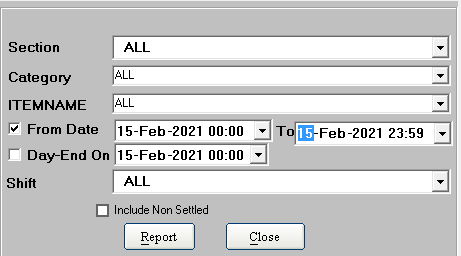 This window is used for collect the Detailed waiter wise statement.
This window is used for collect the Detailed waiter wise statement.
Here select the Section Name, Category, Item Name, Date, Shift name, then press the Report button.
It will show the Waiter wise Detailed Statement.
When you want close the window press Close button.
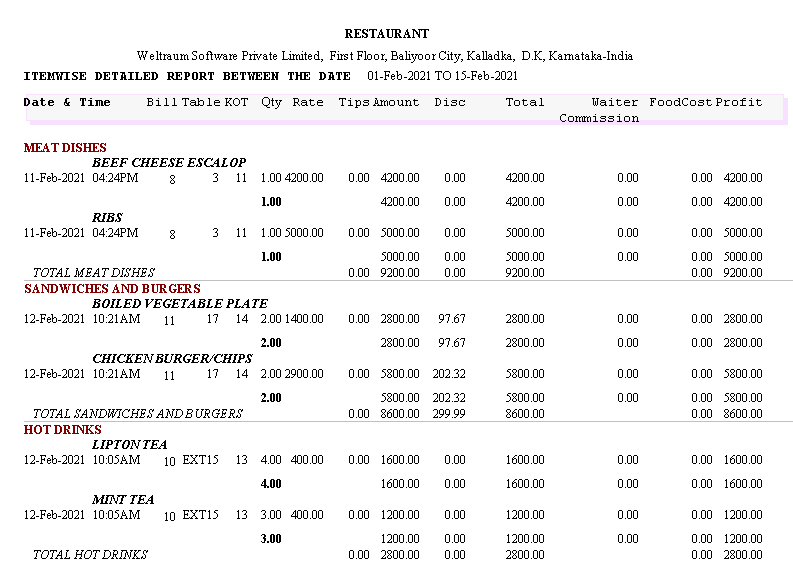 This report will show the details of the Date, Time, Bill number, Table, KOT, Qty, Rate, Tips, Amount, Discount, Total amount, Waiter commission, Food cost and profit.
This report will show the details of the Date, Time, Bill number, Table, KOT, Qty, Rate, Tips, Amount, Discount, Total amount, Waiter commission, Food cost and profit.