| Previous Top Next |
Transaction → Billing (F2)
This field is used for the generate the Bill.
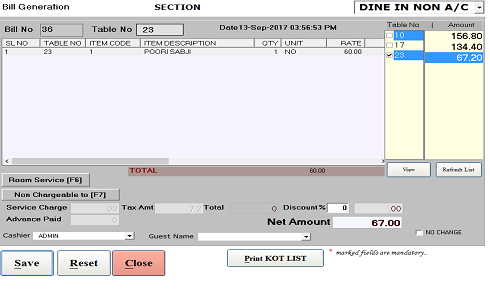
Here shows Bill Generation window. When you press for Bill in KOT Generation window then this window will appear.
Enter the Cashier Name, and select which type of bill you want I.e. Split Bills or Single Bills. In Split Bill Food and Liquor are shows in separate bill.
Here will be select the table number, then show the SL. No, Table No (Table No. access from Table Master), Item Code, Item Description, QTY, Unit (Unit
access from, Unit master), Rate.
And also show the Tax Amount will be display automatically.
In Recipe Menu Master you enter Tax amount and Discount percent for Each Recipes that should be display in this Tax Amount and Discount field, Total Net
Amount.
Then press to Save for print the bill.
Refresh list shows the pending Bills.
You want to send the bill for Room delivery? Then click on room delivery box and select room no, and then name will appear, select Discount or enter directly
the amount then press to Save.
Want to create Non Chargeable bill? Click on box then enter Name or select from list, the amount automatically select to zero, then press to save.
When you want close the window press Close button.
* This mark is Indicate the compulsory fill the details.