| Previous Top Next |
File→ options
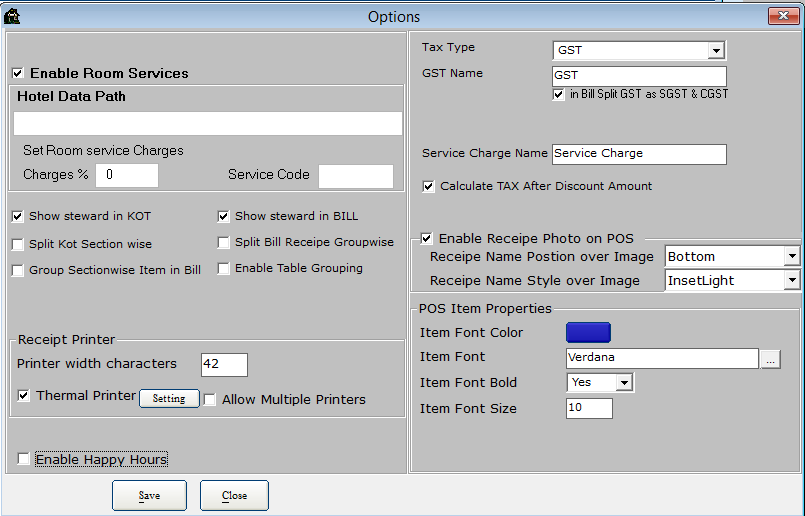
Here show the Enable room service here tick that it will show the Hotel Data Path and Set Room service charge and Service code will be enter.
Then you want select the Steward in KOT, Steward in Bill, Split KOT section wise, Split bill recipe Group wise, Group Section wise item in bill, Enable Table
grouping.
Receipt Printer you will select the printer width, then select the Thermal Printer.
When you want to apply the multiple printers, tick check box of Allow multiple Printer.
Then select the Type of Tax, if you want GST or Tax first you will select that, then display the GST name or Tax Name.
If you will select GST Tax, the window show the “Bill Split GST as CGST & SGST” (Central and State Goods Service Tax).
When the entry Service Charge Name, and Calculate Tax After Discount amount.
Then select the Recipe Name Position Over Image (for e.g. Bottom, Center, Top), and change the Recipe Name Style Over Image (for e.g. Flat, InsetLight,
Raised). This changes will be display in the KOT windows.
You can change the item font color, item font style, item font bold, item font size…
Then choice the special day offers in the restaurant, you will select the Enable Happy Hours.
Happy hour is a marketing term for a period of time in which a venue (such as a restaurant, bar) offers discounts on items, beer, wine, etc..,
Press to the Save then it will be save.
Close is the button exit from the window.