| Previous Top Next |
Transaction report→ Formation II Reports (POS) → KOT Detailed Report
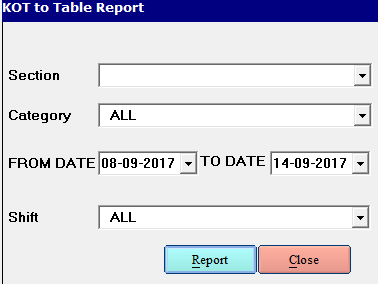
Here show the details of KOT Detailed Report.
And enter the details about KOT Wise, i.e., Section, Category, Date, and Shift Name.
Then press the Report and display the details of KOT wise Report.
The report show the KOT No, Item Name, Qty, Rate and Amount and report is mention
the Date and Time wise.
When you want close the Module press Close button.