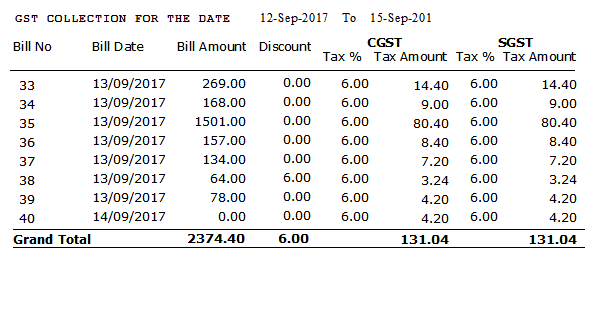| Previous Top Next |
Tax Collection Statement (Ctrl+X)
Transaction report→ Tax Collection statement (Ctrl+X)
This field is used for the Statement of Tax Collection.
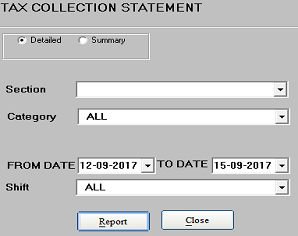
This window will appear that has two fields, Detailed wise and Summary wise Tax statement.
And tick the Detailed or Summary Wise tax collection.
Then select the Section, Category, Date, Shift Name and press Report it will show the Tax report.
Detailed Tax Collection Report
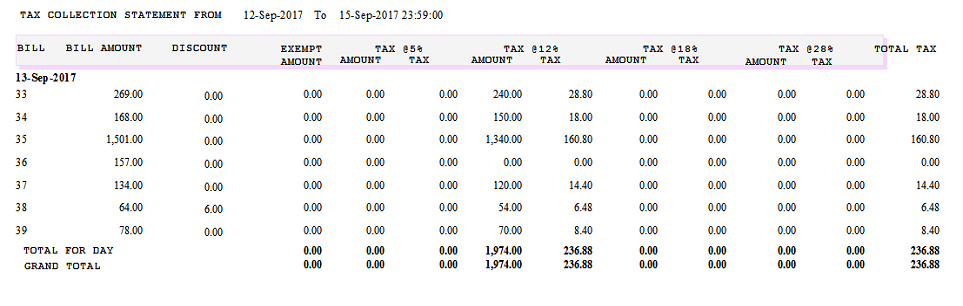
Summary wise Tax Collection