| Previous Top Next |
Transaction report→ Formation II Reports (POS) → Tax Report
A tax is a mandatory financial charge or some other type of levy imposed upon a taxpayer (an individual or other legal entity) by a governmental organization in order to fund various public expenditures.
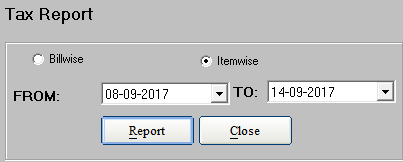
This field is used for Tax purpose.
Here two way of Tax Report one is Billwise Tax Report and another is Itemwise Tax Report.
You want Billwise tax report tick the “Billwise” and mention the date “From and To” then press the Report it will show the Bill Wise Tax Report.
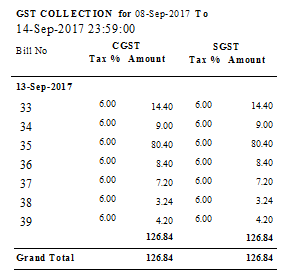
Here show the GST Collection Date and Timings, Bill No, CGST (Tax % and Amount), SGST (Tax % and Amount).
And if you want Item wise bill tick the Itemwise and select the Date and press Report.
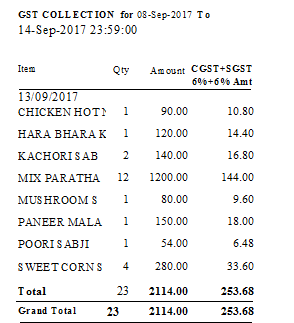
Here show the GST collection Date and Time, then Name of the Item, Qty, Amount, and Total CGST and SGST Percentage Amount.